How to make hosts with GameGuardian.
 a
a
1. Create account in Virtual (Don't use hosts and GameGuardian)
2. After finished creating account exit the game (Virtual too)
3. Turn on hosts and open GameGuardian
4. Click "Fix it" then press "Record Logcat"
5. Wait GameGuardian show up then start
6. Open the game and play 1 match
7. Minimize the game and download QuickEdit and JuiceSSH
8. Add JuichSSH connection as local machine
9. Connect to your android device and type "grep -E -o '(25[0-5]|2[0-4][0-9]|[01]?[0-9][0-9]?)\.(25[0-5]|2[0-4][0-9]|[01]?[0-9][0-9]?)\.(25[0-5]|2[0-4][0-9]|[01]?[0-9][0-9]?)\.(25[0-5]|2[0-4][0-9]|[01]?[0-9][0-9]?)' (Your GameGuardian Logcat file"
10. Copy everything and go to "https://www.textfixer.com/tools/remove-duplicate-lines.php"
11. Remove all duplicated lines and check IP if not found in hosts add it but if found don't add more









0 comments:
Post a Comment